Q.1 React is a _____ ?
ReactJS is a javascript library for building user interfaces. It's not a framework. A library is basically used to solve some common problems, we don't have to write code in Vanilla JS that is pure JS that could be somewhat challenging for people. That means, in order to build complete React applications, you will need to choose the packages and tools on your own. While Angular is usually considered a framework as it provides strong opinions on how your application should be structured.
Javascript library
Q.2 What are the advantages of using React?
1. React has reusable components: Code re-use helps make your apps easier to develop and easier to maintain. They also help you implement a consistent look and feel across the whole project.
2. React improves performance due to VDOM.
Q.3 Which terminal command is used to remove the directory?
mkdir
rmdir
rm
mv
Q.4 Write a command to move one level up from the current directory?
mv
cd
ls
pwd
Q.5 What is a React in a MVC architecture?
Controller
View
Middleware
Model
Q.6 Which command is used to print the current working directory?
cd
pwd
ls
None of Above
Q.7 Write command to move the directory one level up from the current directory.
cd..
cd ..
Q.8 React.js was orginally created by?
Paul O’Shannessy
Jordan Walke
Yuzhi Zheng
Sasha Aickin
Q.9 How is Real DOM different from Virtual DOM?
Manipulating the real DOM is slow. Manipulating the virtual DOM is much faster.
While trying to update DOM in React, entire real DOM gets updated but virtual DOM doesn't.
Virtual DOM is much slower than real DOM
A virtual DOM object is a representation of a DOM object, like a lightweight copy.
Q.10 Find the output of the code below:
for (var i = 0; i < 5; i++) { setTimeout(function() { console.log(i); }, i * 1000 ); }
012345
55555
12345
54321
Q.11 What will be the output of the following code?
let x = 42;
if (true) {
console.log(x);
let x = 1337;
}
42
1337
error
undefined
Q.12 Guess the Output:
const KEY = 'coding_ninjas';
if (true) {
const KEY = 'ES6';
}
console.log(KEY);
ES6
coding_ninjas
undefined
Q.13 Find the output:
var temp= 'hello';
function display(){
console.log(temp);
var temp = 'bye';
};
display();
bye
undefined
hello
null
Q.14 What is the final value of array below?
var array = [1, 2, 3]
const array1 = [4, 5, 6]
var arr1 = array.map(a => a * 2);
array = [...array1, ...arr1]
[1,2,3,4,5,6]
[4,5,6,2,4,6]
[4,5,6,1,2,3]
[2,4,6,4,5,6]
Q.15 Priority List
A student is creating a list of electronics items he wants to buy with decreasing priority(highest
priority item at 0 index).
Electronics=['Mobile', 'Watch', 'Kindle'].
But due to college requirements, he wants to keep a certain item as his first priority. Can you add
that item at the start to create a new priority list using the spread operator?
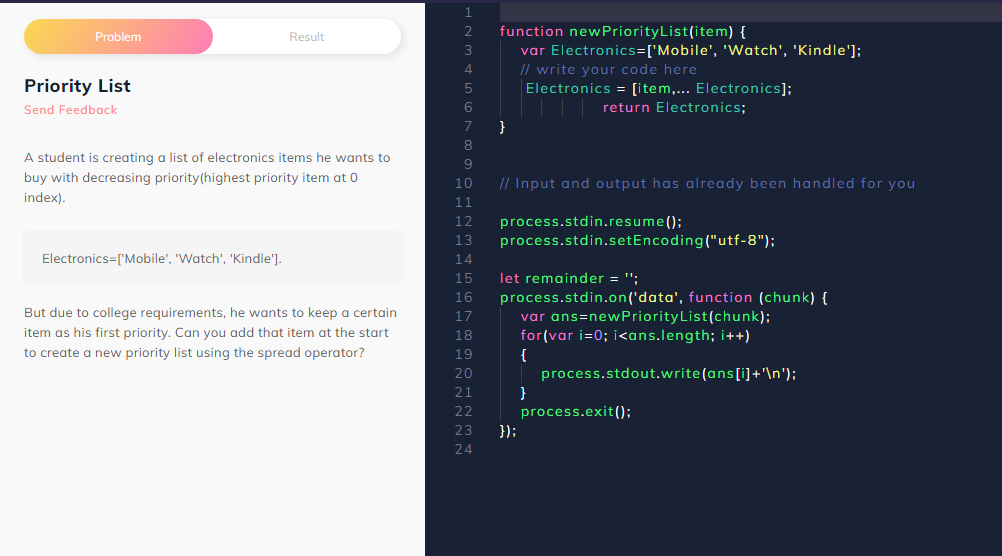
Q.16 What is the output of the following code?
function foo(x, ...y) {
return x * y.length
}
foo(4,1,2,30);
0
12
3
16
Q.17 Sum of N numbers
Write a program for printing the sum of given numbers.
Input: 1 2 3 4
Output: 10
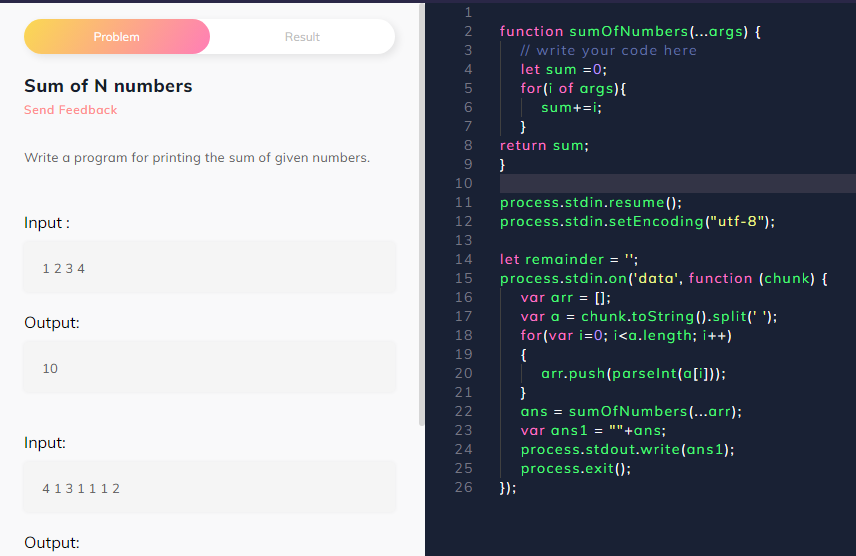
Q.18 When we see "..." in the code, it is either rest parameters or the spread syntax. So, What is the difference between them?
The spread operator is used to transform an array into its individual elements whereas the rest parameters are used to transform individual elements into an array. Also, the spread operator is used when calling a function whereas the rest parameters are used in the function parameters. - When ... is at the end of function parameters, it’s “rest parameters” and gathers the rest of the list of arguments into an array. - When ... occurs in a function call or alike, it’s called a “spread syntax” and expands an array into a list.
Q.19 How does the arrow function differ from other functions?
Implicitly returns values
Can be used as a constructor
Is anonymous
Inherits the value of this from its enclosing scope
Q.20 This Keyword
var title = "A Passage to India";
var author = "E.M. Forster";
var novel = {
title: "Pride and Prejudice",
author: "Jane Austen",
print: function() {
console.log(this.title);
console.log(this.author);
}
}
novel.print();
What will be the output of the above program?
1. Uncaught ReferenceError: this is not defined
Uncaught ReferenceError: this is not defined
2. A Passage to India
E.M. Forster
3. Pride and Prejudice
Jane Austen
2
3
1
4
Q.21 Student Grades
You have to filter all the students with marks greater than the given grades. Complete the given
function and return the object.
const students = [
{ name: 'Anjali', grade: 96 },
{ name: 'Navdeep', grade: 84 },
{ name: 'Varun', grade: 100 },
{ name: 'Bhavya', grade: 65 },
{ name: 'Shiva', grade: 90 }
];
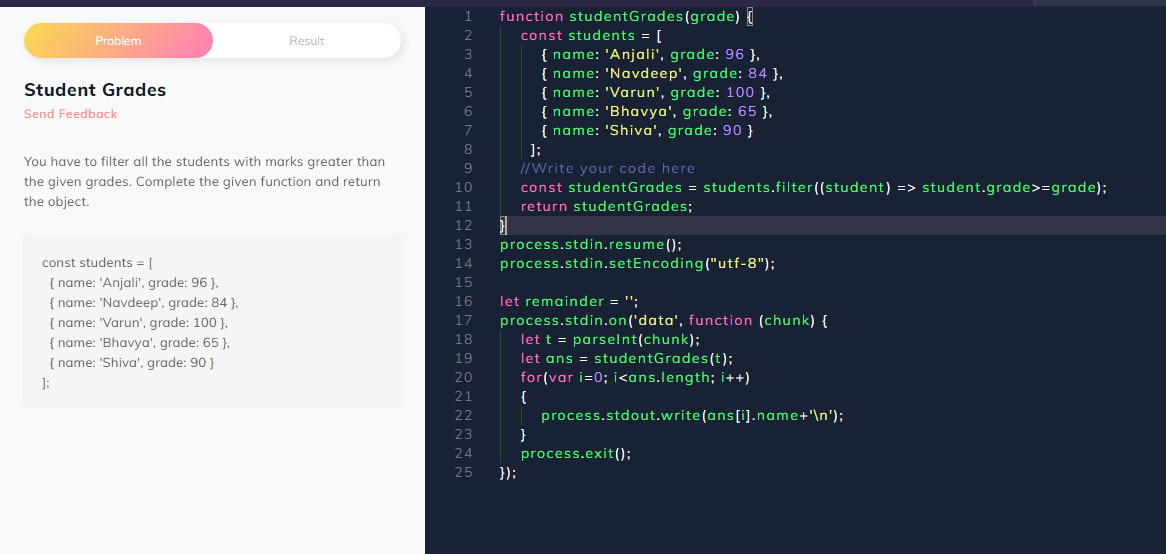
Q.22 map(), filter(), reduce()
Suppose you have given an array of numbers and you have to convert all the numbers into their perfect squares. Which of the following array functions are useful to accomplish this?
filter()
map()
reduce()
Q.23 Remove Duplicates
Remove duplicates from an array using reduce().
Input Format: Given an array as input
Output Format: Return the answer in the form of array after removing duplicates.
Sample Input:
a b c d a b b c d
Sample Output:
a b c d
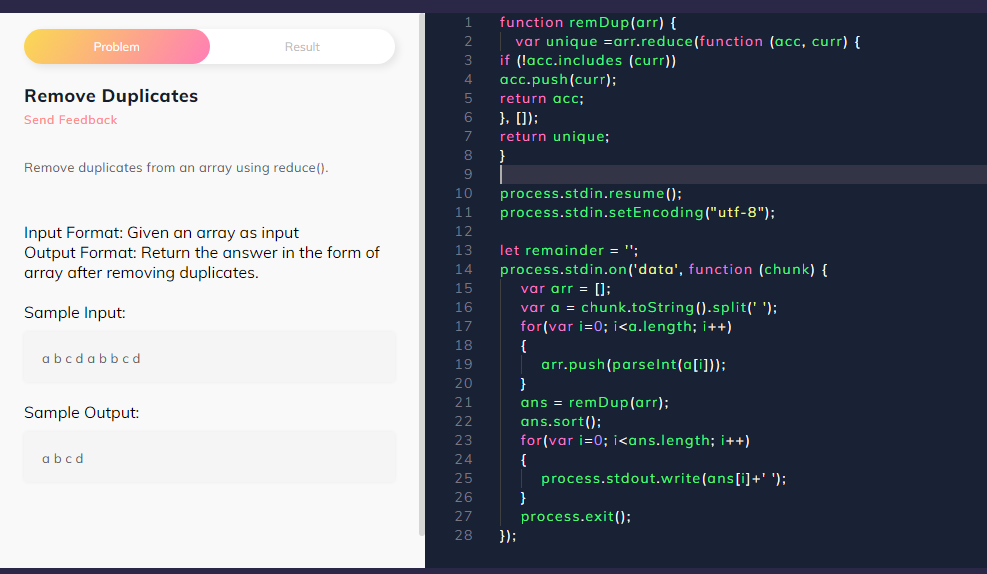
Q.24 Array Destructuring and default value.
Choose the correct output.
const scores = [22, 33]
const [math, science = 50, arts = 50, sst] = scores
console.log(math,science,arts,sst);
22 50 50 undefined
22 33 50 undefined
22 33 undefined undefined
undefined 50 50 undefined
Q.25 Elisson and Array destructuring
const colors = [
'Red',
'Orange',
'Purple',
'Brown',
'Gray',
'Pink'
];
const [primary, ,secondary,...others] = colors;
console.log(primary, secondary, others);
What will be the output?
Red Orange ['Purple', ‘Brown’, ‘Gray’, ‘Pink’]
Red Purple [‘Brown’, ‘Gray’, ‘Pink’]
Red Orange [‘Brown’, ‘Gray’, ‘Pink’]
Purple Orange [‘Brown’, ‘Gray’, ‘Pink’]
Q.26 Object destructuring in Function Arguments
Which of the following options correctly represents the output of the following code?
function greet({ name, greeting='hello' }) {
console.log(`${greeting}, ${name}!`)
}
const person = { name: 'Aayushi', dept: 'tech', greeting: 'Welcome'};
greet(person);
Undefined, Aayushi
Welcome, Aayushi
Hello, Aayushi
Aayushi, Welcome
Q.27 Student Details
You are given an object which has details of a particular class. Complete the function so that it returns the details of the student at i th index in the form of an array.
Input Format: Given the index (i) of the student whose details should be printed.
Output Format: An array containing name and roll no of the student.
Sample Input:
1
Sample Output
Bhavya
2
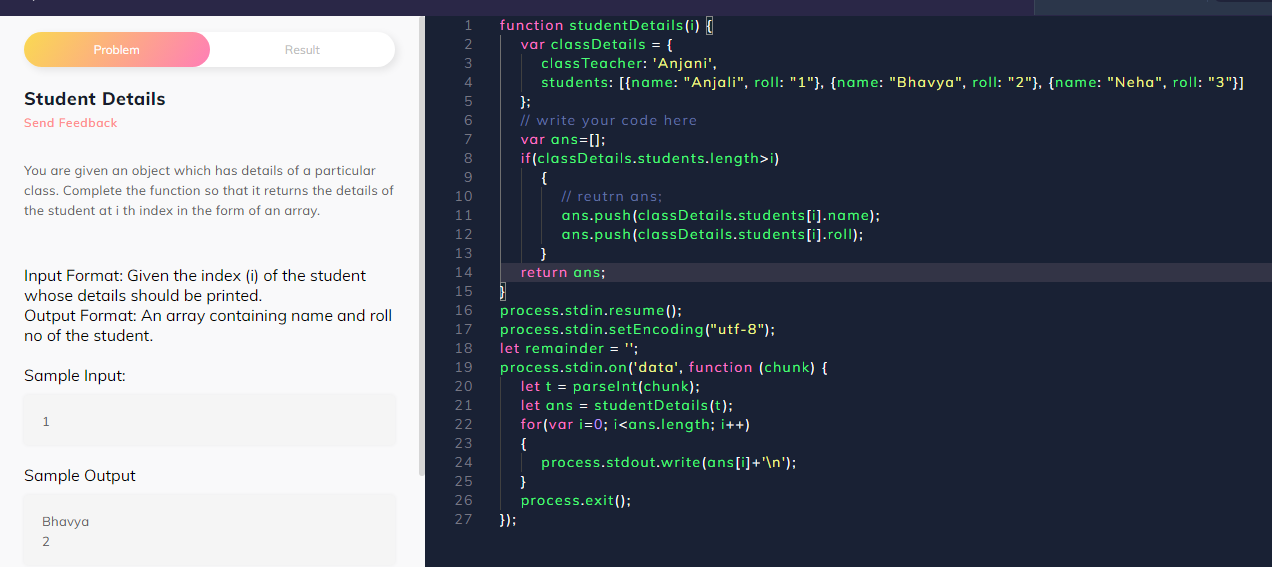
Q.28 What does Babel do?
Bundles all your javascript files into one
Compiles JSX into Javascript
Runs react local development server
Both B and C
Q.29 What does the webpack do?
Runs react local development server.
A module bundler
Both of the above
None of the above
Q.30 At most, how many default import statements can a module have?
0
1
2
Mo limit
Q.31 Is JSX necessary to work with React?
True
False
Q.32 How do you call a function fetch() in JSX?
${fetch()}
{fetch()}
{fetch}
${fetch}
Q.33 Which of the following can be used to check if a user is logged in or not?
{if(loggedIn) {username} else 'Hello World'}
{loggedIn ? username : 'Hello World'}
{if(loggedIn)} ? {username} : 'Hello World'
Conditionals are not allowed in JSX
Q.34 Everything in react is a __________
module
component
package
class
Q.35 Choose the correct syntax for importing.
import GIVEN_NAME from ADDRESS
import { NAMED_PARA } from ADDRESS
import GIVEN_NAME, { NAMED_PARA, ... } from ADDRESS
import required {NAMED_PARA } from ADDRESS
Q.36 Which tool is used to take JSX and convert it into createElement calls?
JSX editor
Babel
Browser
ReactDOM
Q.37Which among the following package contains render() function that renders a react element tree to the DOM?
React
ReactDOM
Render
DOM
Q.38 What is the use of render() in React?
It renders a React element into the DOM in the supplied container and returns a reference to the component.
Q.39 How do you write an inline style specifying the font-size:10px and color:blue in JSX?
style={{font-size:10, color:'blue'}}
style={{fontSize:10, color:'blue'}}
style={{font-size:10px, color:'blue'}}
style={fontSize:10', color:'blue'}
Q.40 Which of the following is the correct syntax for adding a click event handler, foo, to a button?
onClick={this.foo()}
onClick={this.foo}
onclick={this.foo}
onclick={this.foo()}
Q.41 What is a state in React?
A state in React is used to store the property values that belong to a component. it enables a component to keep track of changes between renders
Q.42 Over the image
You are given a code to display an image on the page, you have to print “I’m on the image” in the console as soon as you move over the image. So which of the following is a correct event for that?
import React from "react"
function App() {
return (
}
export default App
onmouseover={()=> console.log("Over the Image")}
onMouseOver={()=> console.log("Over the Image")}
onMouseOver=()=> console.log("Over the Image")
onmouseover={()=> console.log("Over the Image")
Q.43 Find error/s in the given code:
import React from "react"
function App(){
constructor(){
this.state={
myName: “CN”
}
}
render(){
return (
}
}
export default App
It should be a class component instead of a functional component
Instead of {this.state.myName} in it should be {myName}
render() statement should not be there.
super() is missing from the constructor
Q.44 As soon as the state of react component gets changed, the component will
be re-rendered
be created again from scratch
do nothing , you have to call the render method to render the component again
None of above
Q.45 Find out what happens when the following render() method gets executed?
render(){
let code = ["Java","ES6","Ruby"]
return (
{item}
)}Displays Nothing
Displays the list of code in the array
Error. Cannot use direct JavaScript code in JSX
Error. Should be replaced with a for..loop for correct output
Q.46 What is the correct method to write an inline style specifying the background color: yellow and color:green; in JSX.
style={{background-color:'yellow',color:’green’}}
style={background-color:'yellow',color:’green’}
style={backgroundColor:'yellow',color:’green’}
style={{backgroundColor:'yellow',color:’green’}}
Q.47 What happens when you call setState() inside render() method?
Repetitive output appears on the screen
Stack overflow error
Duplicate key error
Nothing happens
Q.48 Predict the output of following code when the initial value of number is 1 in state, and user tries to invoke the following function on click of a button
handleClick = () => {
this.setState({ number: 2 }, () => console.log(this.state.number));
this.setState({ number: 3 }, () => console.log(this.state.number));
}
1 2
3 3
2 3
3
Q.49 Predict the value of this.state.number after the click listener is invoked once and the initial value of number is 1 in state
handleClick = () => {
this.setState(
prevState => {
return {
number: prevState.number + 2
};
}
);
this.setState(
prevState => {
return {
number: prevState.number + 3
};
}
);
};
3
6
4
1
Q.50 The state in react can be updated by call to setState method. These calls are
Synchronous in nature
Asynchronous in nature
Are asynchronous but can be made synchronous when required
None of above
Q.51 Why we should not update the state directly and use setState?
Directly updating the state will give you error.
It won’t re render the component.
It will not change the state.
It goes into infinite loop
Q.52 What is the purpose of using callbacks in setState?
The callback function is invoked when setState is finished and the component gets rendered. Since setState() is asynchronous the callback function is used for any post action.
Q.53 Keys are given to elements in a list in React. These keys are
unique in the DOM
unique among the siblings only
not required
None of above
Q.54 props in react can _____
be changed inside the component
not be changed in the component
be changed using this.setProps
None of above
Q.55 Which of the following statements is correct about props?
Props are used to pass information from one component to another.
Anything can be passed as a prop in React including event handlers
React props can be accessed as an object or destructured
Props cannot be directly updated.
Q.56 What are two ways data gets handled in react?
State & Component
State & Props
Components & Functions
Props & Components
Q.57 Which of the following statements is/are incorrect about Props and States?
We cannot use state for defining default values in a component.
States can be modified by using setState() and props can be modified using setProps()
Props are immutable and States are mutable.
States can only be defined in the component itself.
Q.58 Which of the below is the correct syntax to access a property inside the props in a class components?
this.name
this.props.name
this.props
props.name
Q.59 Which of the below is the correct syntax to access a property inside the props in a functional components?
this.props.name
props.name
this.name
this.props
Q.60 The _____ function creates an array of filtered data that pass a condition.
filter()
filter
Q.61 Why are arrow functions preferred in react?
Clean syntax and less code
Scope safety
Difficult to implement
To avoid binding `this` to methods
Q.62 What is the declarative way to render a dynamic list of components based on values in an array.
Using the reduce array method
Using the Array.map() method
Using the
With a for/while loop
Q.63 What will be the output of the following code?
const cartItem = {
itemName: 'Apples',
qty: 6,
price: 10
};
const { qty=1, price } = cartItem;
console.log("Total price of", cartItem.itemName , 'is', qty*price);
Total price of Apples is 60
Q.64 How can we pass the information from a component to another component which is not a direct parent, child or sibling?
Local Storage
props
state
Redux
Q.65 Which method in a React Component should you override to stop the component from updating?
willComponentUpdate
shouldComponentUpdate
componentDidUpdate
componentDidMount
Q.66 Consider you have a component which has a setTimeout() invoked inside of it, but the component can be removed even if it hasn’t completed yet. Which method should we override to stop the timer if and when the component is removed?
shouldComponentUpdate
componentWillUnmount
componentWillMount
componentDidMount
Q.67 What arguments are passed into the shouldComponentUpdate() method?
The next props
The current props
The next state
The current state
Q.68 Which of the following is true?
Document within same collection should have same field
A Document can contain another Collection
A Collection can contain another Collection
Names of Documents within a collection can be same
Q.69 In which lifecycle method should you unsubscribe from your real time updates listener?
componentDidUnmount
componentWillUnmount
shouldComponentUnmount
componentDidCatch
Q.70 Which of the following method is used to delete a field from a particular document.
db.collection(‘cities’).doc(‘delhi’).delete(‘capital’)
docRef.update({ capital: firebase.firestore.FieldValue.delete() });
docRef.delete(‘capital’)
docRef.delete({ capital:firebase.firestore.delete() }
Q.71 Firebase query
SF, LA,DC
DC
SF
LA
Q.72 Which of the following is valid in firebase?
citiesRef.where("state", ">=", "CA").where("population", ">", 100000);
citiesRef.where("state", "==", "CA").where("population", ">", 1000000);
studentsRef.where("age", "!=", "30")
Q.73 How to get the reference of a single document from firebase?
firebase.firestore().doc(documentID)
firebase.firestore().collection(collectionName).doc(documentID)
firebase.collection(collectionName).doc(documentID)
firebase.firestore().collection(collectionName).get().then((documentID) => {})
Q.74 firebase.firestore().collection(collectionName).get().then((documentID) => {})
firebase.collection().get()
firebase.firestore().get()
firebase.firestore().collection().get()
firebase.firestore().collection(‘all’).get()
Q.75 Which hook is analogous to react’s class lifecycle method componentDidMount?
useEffect( ( ) => { })
useEffect( ( ) => { }, [ ] )
useEffect( ( ) => { }, { } )
useEffect( ( ) => { }, null )
Q.76 What’s wrong with the code
Class Button {
render () {
const [text, setText] = useState(‘’);
return
}
}
Can’t use hook inside the render function
Can’t use hooks inside a class
All is good, it will work
Have to wrap
Q.77 Can we use the same hook multiple times in a function?
False
True
Q.79 Which command is correct for creating a react project?
npx create react-app foldername
npx create-react-app foldername
npm create-react-app foldername
npm create react-app foldername
Q.80 Which of the following is the correct syntax for importing BrowserRouter from “react-router-dom” ?
import {BrowserRouter} from react-router-dom
import {BrowserRouter} from “react-router-dom”
import BrowserRouter from react-router-dom
import “BrowserRouter” from “react-router-dom”
Q.81 Which of the following syntax is correct for exporting more than one component?
export “App, Navbar, Home, CreatePost, PostDetail”;
export {App, Navbar, Home, CreatePost, PostDetail};
export {App}, {Navbar}, {Home}, {CreatePost}, {PostDetail};
export App, Navbar, Home, CreatePost, PostDetail;
Q.82 _________ Provides declarative, accessible navigation around your application.
Switch
Router
Link
Route
Q.83 The ________________ method is used to prevent the browser from executing the default action of the selected element.
stopDefault()
preventDefault()
preventEvent()
stopEvent()
Q.84 custom hooks improves the readability and a reduces the amount of code.
False
True
Q.85 Firebase is a
Relational Database
NoSQL Database
Realtime Database
Cloud-Hosted Database
Q.86 ____________ function is used to fetch data from the firebase. Document.
onFailureListener()
onSnapshot()
onUpdate()
onSuccessListener()
Q.87 _________ hooks let you access the parameters of the current route.
useCallback
useParams
useContext
useRef
Q.88 Which command is used for deploying a firebase-hosted application?
firebase build
firebase deploy
firebase init
firebase start
Q.89 CSS modules _______
apply to all the components
apply to the component where imported
apply to 2 components
apply to only nested components
Q.90 How to style an anchor tag using styled components
styled.anchor`color: white`
styled.a`color: white`
styled.`color: white`
styled.a`{color: white}`
Q.91 Is it important to define styled components outside of the render method?
False
True
Q.92 How to access props in a styled component?
styled.button`background: props => props.color`
styled.button`background: ${props => props.color}`
styled.button`background: props.color`
styled.button`(props) => background: props.color`
Q.93 What is the advantage of radium over inline styling?
It supports browser state styles
It supports Media queries
Keyframes animation helper
Automatic vendor prefixing
Q.94 The app needs to be wrapped inside which component while using media queries inside Radium?
Div
StyleRoot
Fragment
Root
Q.95 What is the correct name for a scoped css file?
Scope.css
Scope.module.css
module.Scope.css
ScopeModule.css
Q.96 Which is the correct name for a styled component?
box-container
BoxContainer
boxContainer
boxcontainer
Q.97 In which directory, the small snippets you can use throughout the application are placed?
/providers
/utils
/public
/api
Q.98 The ____________ method converts a JavaScript object or value to a JSON string and ____________ method is used to transform a JSON string into a Javascript object.
JSON.parse(), JSON.stringify()
JSON.stringify(), JSON.parse()
JSON.stringify, JSON.display()
JSON.display(), JSON.parse()
Q.99 A CSS Modules is a CSS file
In which all class names and animation names are scoped locally by default.
In which all class names and animation names are scoped globally by default.
In which class names are dynamically generated, unique, and mapped to the correct styles.
Which prevents name conflicts and lets you use the same css class name in different files.
Q.100 Which package is needed for Props validation?
Props Validator
Prop Types
Props Data
None of the above
Q.101 Which of the following is not a HTTP method?
POST - Create
REMOVE - Delete
GET - Read
PATCH/POST - Update
Q.102 __________________ are created by an authentication service and contain information that enables a user to verify their identity without entering login credentials.
API keys
Authentication tokens
API tokens
None
Q.103 The _________ method returns the value of the specified Storage Object item.
setItem()
getItem()
removeItem()
key()
Q.104 What is a Callback?
A callback is a function passed into another function as an argument, which is then invoked inside the outer function to complete some kind of action.
Q.105 Select the incorrect statement.
Promises based on time events are classified as follows:
Pending: before the event happens
Rejected: when the promise does not return the correct result
Settled/Resolved: after the event happens
Fulfilled: when the promise returns the correct result.
Q.106 Which component should the Routes be wrapped inside to avoid rendering multiple renderings on a single route?
BrowserRouter
Switch
Router
Route
Q.107 Which of the following authentication methods is used by SPAs?
stateful
Stateless
Q.108 The Context in react is used to share data between nested components without passing it as props.
False
True
Q.109 Which component should be used to switch a route on a click?
Anchor
Link
Route
Route
Q.110 What is exchanged between the client and server in stateless authentication?
Cookies
JWT
Session
JSON objects
Q.111 Consider the following statement:
const theme = React.createContext();
What would the following statements log after the execution of this statement?
const {primary} = React.useContext(theme);
console.log(theme);
null
It will give an error
undefined
0
Q.112 Where are the jwt tokens stored on the client?
Redux store
Local storage
Memory
React state
Q.113 Which is a wrong function call among the following?
localStorage.setItem(key,value)
localStorage.removeItem(key,value)
localStorage.getItem(key)
All are correct
Q.114 Where is the user data stored after decoding it from the token?
localStorage
React state
memory
Redux store
Q.115 In the previous video, after refreshing the page, the old name appears even after editing the profile. Why is it so?
because the user is not logged in.
because the Authentication token is not updated.
because response.success is returning false.
because setEditMode is returning false.
Q.116 Neha wants to create an app in which only logged-in users can access their dashboard. Which route is best suitable for this purpose?
Public Route
Private Route
Restricted Route
None of these
Q.117 Which method in useHistory hook pushes a new entry onto the history stack?
action
push
replace
go
Q.118 _________ method is used for displaying popup messages.
useToasts
addToast
updateToast
removeToast
Q.119 Which of the following pages used restricted routes in Codeial Application?
Settings Page
Log In page
Sign Up Page
Profile Page
Q.120 The ____________ hook returns the location object that represents the current URL.
uselocation
useLocation
Q.121 What will be the output of the following code?
const user = {
id: 120,
name: "Aayushi",
email: "aayushi@abc.com",
friends: [123, 124, 125]
};
function addFriend(friend) {
user.friends=[...user.friends, friend]
return;
}
addFriend(121);
console.log(user.friends);
[121, 123, 124, 125]
[123, 124, 125, 121]
[123, 124, 125]
[124, 125, 121]
Q.122 Which of the following problem was not resolved in the previous video?
No. of likes were constant.
Newly added post was not visible as soon as it was added.
Toast notification did not appear.
Unable to see the post content.
Q.123 What is Context?
Context provides a way to pass data through the component tree without having to pass props down manually at every level. Context is designed to share data that can be considered “global” for a tree For example, authenticated user, locale preference, UI theme need to be accessed in the application by many components.
Q.124 _________________ creates a Context object. When React renders a component that subscribes to this Context object it will read the current context value from the closest matching Provider above it in the tree.
useContext
createContext
context.provider
context.consumer
Q.125 What are the three main principles of redux?
Changes are made with pure functions
Non-Predictable
State is read-only
Single source of truth
Q.126 Why is Redux used?
● Always Predictable: The state in redux is always predictable as a state and is immutable and can’t be changed. If the same state and actions are passed to redux always the same output comes because reducers are pure functions.
● Easily Maintainable: Redux is strict towards organising its code so it is very easy for someone who has knowledge of redux to understand the application. Hence this is why redux is easy to maintain.
Q.127 When should we use redux?
You usually need redux when your app has grown to a level where it has become difficult to maintain the app state and you are looking to make it easy and simple.
Q.128 Which of the following components of Redux describes how should state be changed?
Actions
Reducer
Store
Dispatcher
Q.129 Redux is a _________
Framework
Library
Programming Language
Redux is a small standalone JS library. It is a predictable state container for JavaScript apps. Redux is mostly used for application state management. In a nutshell, Redux maintains the status of the entire application in a single unchanged state tree (object), which cannot be changed directly. When anything changes, a new object is created (using actions and reducers).
Q.130 A ________ usually refers to the single state value that is managed by the store and returned by getState().
Action
State tree
Reducers
Store
Q.131 An ________ is a plain object that represents an intention to change the state.
Action
State tree
Reducers
Store
Q.132 A _______ is an object that holds the application's state tree.
Action
State tree
Reducers
Store
Q.133 ____________ are functions that handle the actions and return the next state of the application.
Action
State tree
Reducers
Store
Q.134 Which of the following can make a pure function impure?
Changing a deep copy of input argument
Changing a shallow copy of input argument
Modifying variable whose scope is function itself
Same Output for same input
Q.135 What is the type of return value of subscribe method store.subscribe(listener) ?
undefined
0
function/p>
True
Q.136 Is it a pure function or not?
var x = 1;
const a = () => {
var x = 2;
return x*100;
}
No
Yes ,, It is a pure function because it doesnt rely on any global variables, the return statement uses the x from the local scope
Q.137 Imagine the following reducer:
const reducer = (state, action) => state
What will be the result of creating a redux store from the following reducer like this?
const store = createStore(reducer)
console.log(store.getState())
Null
Undefined
0
NaN
Q.138 What does a reducer return?
An action
A state
A value of the state that requires an action
A store
Q.139 What is the flow of the data during a change in state of the redux store
UI -> reducer -> action -> store
UI -> action -> reducer -> store
UI -> action -> store -> reducer
UI -> reducer -> store -> action
Q.140 What does the dispatch method return?
The current state
The dispatched action
The next state
A function to unsubscribe to the store
Q. 141 Can we have multiple reducers in an app?
False
True
Q.142 How do we call combineReducers() method if we have two reducer functions addReducer() and subtractReducer()?
combineReducers({ add, subtract })
combineReducers({ add: addReducer, subtract: subtractReducer })
combineReducers({ add: subtract })
combineReducers()
Q.143 Why do we use redux thunk?
to make ajax requests only
to write action creators that return a function instead of an action
to log different actions that are dispatched
None of the above
Q.144 What does combineReducers() return?
Nothing
A function
an action
The current state
Q.145 applyMiddleware() can have multiple arguments
False
True
Q.146 What should a thunk return?
function
nothing
action
state
Q.147 Suppose you have multiple middlewares passed into the store. What will the next() in the last middleware refer to?
A reducer
dispatch
Store
The next() in the last middleware in undefined
Q.148 Consider the following function:
const f = () => () => () => fetch
Is this call valid?
f()()()(API_URL)
No
Yes
Q.149 What are higher order components?
Components that does not have any state
A function that takes a component as the argument and returns another component
A function that returns a new component
None of the above
Q.150 What is the use of the connect() function?
Helps to build reusable components
Connects a react component to a redux store
Connects a react component to another component
None of the above
Q.151 From which package we can import the connect() function?
react
react-redux
redux-thunk
Q.152 How many arguments does React.createContext() take?
0
1
2
3
Q.153 what does a context consumer require as a child?
An object
A function
Another component
A context provider
Q.154 What does a connect function return?
A function
A component
An object
The store
Q.155 Why do we use a wrapper function?
To add more modularity to the code
To pass the store into props of the actual component
To write non visual re usable logic
To connect different components
Q.156 Context provides a way to pass data through the component tree without having to pass props down manually at every level.
False
True
Q.